The internet has become an essential resource to send and receive emails, post or share photos and messages on social media websites, online shopping, search for information, and much more.
Free public WiFi hotspots have also made it increasingly convenient to connect to the internet. However, when you visit a website, post an update on any social media platform, or do other activities online, you inevitably leave fingerprints that can be tracked and traced back to your identity.
Also, using public WiFi is prone to hackers and cybercriminals who steal private information such as passwords, credit card information, and bank account information, as this is not secure with most public WiFi connections.
Leaving personal and sensitive data in the wrong hands can be costly and inconvenient. However, there are some privacy tips you can follow to keep personal information private.
Here is our pick of top privacy protection tips for complete online safety.
1. Think before you share on social media
What is the smart way to protect online privacy? Limit personal information on social media. Providing too much information on social media platforms like Facebook, Twitter, and Instagram could make it easier for cybercriminals to get access information on your identity or access your financial information.
To protect your online privacy, the “About me” fields on social media profiles should be filled with caution. You don’t have to tell people the year or place of your birth. Also, discover various privacy settings, you may want to limit the people who can view your messages.
2. Browse in private mode
The best way to avoid the computer to save browsing history, temporary internet files, or cookies is to surf online in private mode.
Web browsers now offer their versions of data protection. If you search with modes enabled, other users cannot track your browsing history from your computer.
3. Purchase high-quality antivirus software
Always install antivirus software on all of your devices. This software can prevent hackers from taking over your computer remotely, accessing your personal and financial information, and tracking your location.
And once you’ve installed antivirus, don’t forget that manufacturers frequently update their virus protection software to protect against the latest malware, spyware, and other viruses.
4. Use a robust VPN when surfing the internet
VPNs may be one of the best ways to protect personal information online. When you connect to the internet, this connection is encrypted by the VPN provider by configuring the virtual private network for its subscriber.
The encrypted connection is called a tunnel, and it is incredibly difficult for hackers and spammers to infiltrate to get data about a person when they are online. Because the data is encrypted, it cannot read what is being sent over the internet even if it enters the tunnel.
5. Click only on HTTPS links
HTTPS is a form of a technical term that very few people know the real meaning of. There is very little need for information on the underlying technical details. You should always ensure that a website design solution uses it as part of its address, if not it is unsafe.
The reason why it is not safe is that a website that is not HTTPS can be installed by a cybercriminal or scammer. This means that they can access communication between the user and the website. Hackers can then get confidential information about website users.
6. Get a password manager
The strongest passwords are random strings. A series of letters, numbers, and symbols are less likely to be found in any particular order in the dictionary, and it is more difficult to decipher them using a computer. The downside is that these complex passwords are much more difficult to remember.
Password managers store all your passwords in one encrypted, password-protected application. It is also best to avoid using the same password for multiple accounts. If an account is compromised due to data breach, all accounts are compromised. With a password manager, each of your accounts can have a different password, which is complex and difficult to decrypt.
7. Use public WiFi with caution
Public WiFi does not have encryption, so anyone who uses the same WiFi as you can read the data you have transferred. If you are a blogger, travel a lot and use public WiFi, here is how to protect your blog from being hacked.
However, if you need to use public WiFi to access your bank or other highly sensitive data, make sure you’re using a VPN at the same time. A reliable and authentic VPN makes it possible for public WiFi to be secured when used because your data is encrypted. Note that when you use a recommended and trustworthy VPN, the use of public Wifi would be safe.

Recent Comments