Nowadays, our daily life without an internet connection is really impossible. That logic these days not only limited to the important sectors such as business, official, and essential services, but the internet is also now a bit more effective for the remains, who were not attached to these above sectors.
Due to the Coronavirus (COVID-19) pandemic, a large number of peoples depends on the internet for their essentials. Because of this reason, hackers can take a chance of hacking lots of information from lots of users, and some already did that. That’s why internet security is an important thing that internet users should know for their safety.
THE DEFINITION OF INTERNET SECURITY
Internet Security actually reveals a field of cybersecurity or, another way you can say Internet Security as a part of Computer security. This field or part includes the Internet, the World Wide Web, and browser security, as well. Simply, Internet Security is a protection system of computer and network systems from damage and theft.
Internet security depends on some objects and rules to protect data, for example, kinds of encryption such as PGP (Pretty Good Privacy), and a secure Web setup involve Firewalls which able to support anti-malware, anti-spyware, anti-virus program, block unwanted traffic.
In our life, privacy is important for self-protection, similarly, when we use the internet, privacy is important for many reasons. If your data is not private then you are at high risk.
WHY PRIVACY IS AN IMPORTANT THING?
Some companies are near us, who’s main work is collecting data of millions of people, maintaining them, and finally, they analyze, package, and sell the data without the acknowledgment and permission of the real data owners. These companies are now popular as ‘Data brokers’. You just think now privacy is how much important.
For many reasons ‘Data brokers’ collect and sell information to the other companies, for example, credit risk assessment, direct marketing, and targeted advertising.
THE WAYS OF PROTECT PRIVACY AND STAY SECURE ARE
1. USE SECURE PASSWORD
Your password will make secure you if you keep some conditions in your mind at the time of making a password. The conditions are simple,
(A). Try to make your password at least eight characters long, use uppercase and lowercase letters, symbols, and numbers. Do not use any name, address, words, phone number, or another thing as a password, which will be very easy to identify.
(B). Do not save your password on your device, though that save time and helpful, I still suggest you to not do that. If you really required to safely store passwords you must go into a secure password manager.
(C).Do not use a password across multiple websites.
(D). A great method of verifying identity is, 2FA (Two-Factor Authentication), if you have this facility then you can use that. The possess consists only of your known password, fingerprint, a mobile phone where they sent a code for you.
2. STAY ALERT ABOUT ALL PRIVACY SETTINGS
A large number of apps support privacy settings for their users, by this feature users, get the privilege to know what kind of information and how much information shared. Allow apps to share information as low as you can. You must turn off location service, deny access to your camera, and be careful about sharing your name, and location.
3. BE AWARE OF WI-FI
Put your extra focus on Wi-Fi connection, your home network system for the safety of all your family members. Your internet router that connects to the network, keep it safe by changing the default username and password. Wi-Fi Protected Access (WPA) encrypt data traveling, you must use that, and also don’t forget to turn on all firewalls on software and hardware programs. One thing I must say is to avoid using public Wi-Fi for private work, such as shopping, banking, etc, and it will be very good if totally start to avoiding public Wi-Fi.
4. SAFE BROWSING
It is very important. Through intelligent browsing, you can give a barrier to hackers. Hackers can information about you very easily from your browsing activities. For this reason, at the time of browsing, you have to keep some information in your mind such as, keeping the browser updated with that’s the latest version, do not use spammy websites which asks users details, and lastly, you can block ads on your browser and before providing any permissions concentrate on privacy policies.
5. USE HELPFUL ANTIVIRUS
This is a great thing that can keep you safe. A good antivirus program can make your device away from all types of malware, like viruses, spyware, etc, not only that but a good antivirus can also able to provide you information if that sees any wrong in your computer system.
6. USE A VPN GET MANY FACILITIES
Naturally, at the time of using the internet, you required to go through lots of trackers, the trackers keep records of your search history, and your other online activities, by which they able to get information about your interest. Maximum time, they track you for advertisement propose, but this is also true that sometimes this information has come into the hands of cybercriminals. If you use a VPN, this will offer you an encrypted tunnel for all your online activities, by which all information transferred between you and your host site. Furthermore, a VPN can give you an anonymous IP, that able to hide your actual identity, and location.
Here are some further ten ways of improving internet privacy, they are
- Must check your social media privacy settings.
- Don’t forget to keep your phone number and the main email address private.
- If you not using Bluetooth connection then turned it off.
- You can delete the data which you don’t require, and back up all the important data to keep them safe for the future.
- To protect your data you must back up them, otherwise, ransomware can attack, hackers can hold your data hostage for a ransom.
- Use that types of messaging apps that provide end-to-end encryption facilities.
- If you keep your system updated, you will not miss any kind of new features and security essentials.
- Some social media has personalization settings, such as Facebook, Twitter, Instagram, Snapchat, and Google also, there you set the security settings for your protection.
- You can disable the lock screen notification feature for protection.
- Analyze permission for mobile apps and browser extensions.
- When you post your current locations, these do not only stay limited to your friends and family members, so this very insecure.
- You can protect your information from web tracking by using internet security tools.
So, finally, I think all the above information will help you to keep your important information private and secure. If you really got panicked for internet risk, I suggest you just follow the above ways, you would not need to take any kind of tension about security when you using the internet, you would able to use the internet happily.

Recent Comments